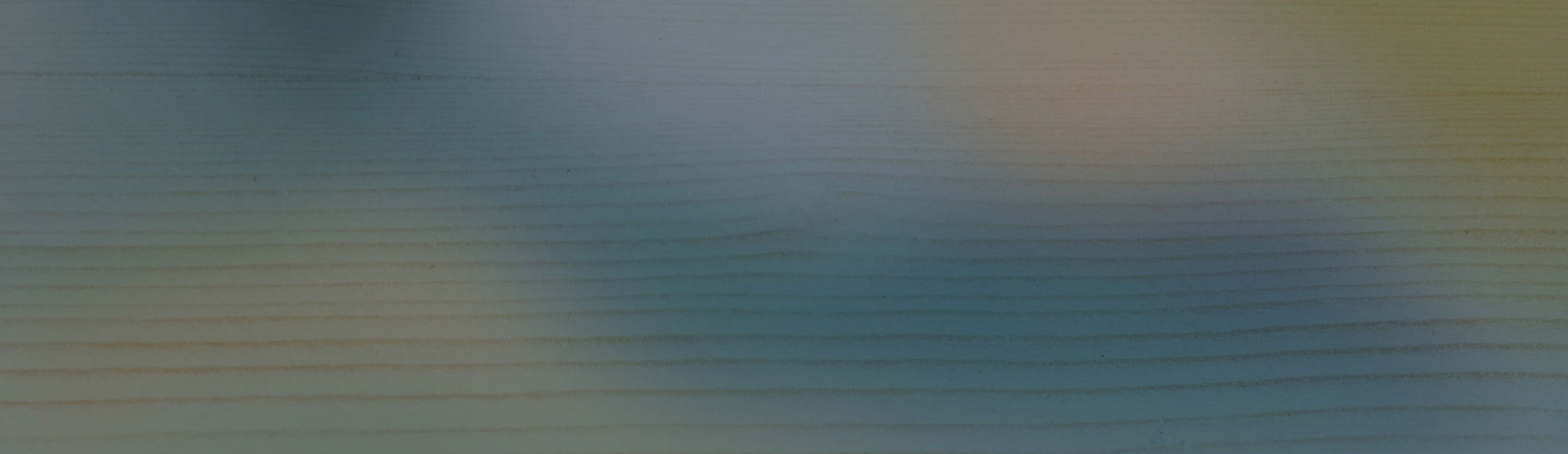Canceling Your Recurring Gift through Pushpay:
1. Visit the Pushpay giving portal:
https://pushpay.com/g/southshores?campusId=&clickOrigin=&itemId=
2. Click on “Your Account” in the top right hand corner.
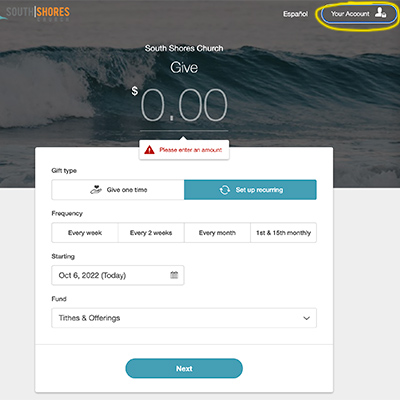
3. A box will drop down, select “Manage Your Account.”
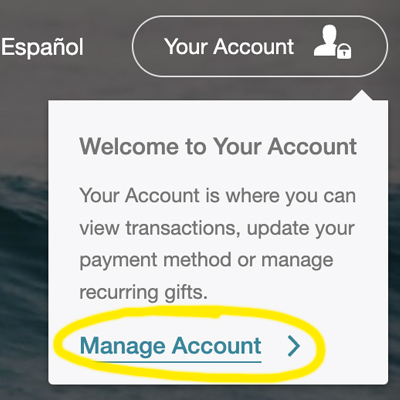
If you are on your phone, you may be already logged in, otherwise follow the prompts to log into your account.
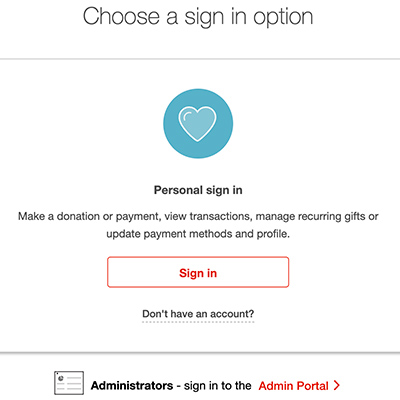
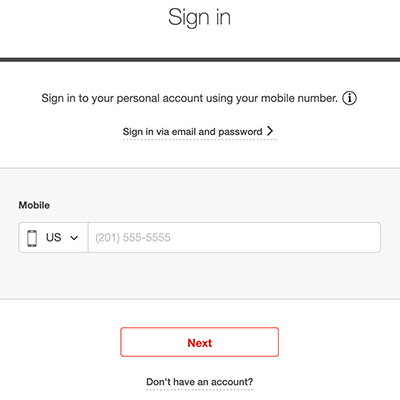
Once you are logged in, you will see a box marked “Recurring gifts” on the right hand side of your browser. Next to your recurring gift amount select the word “Edit.”
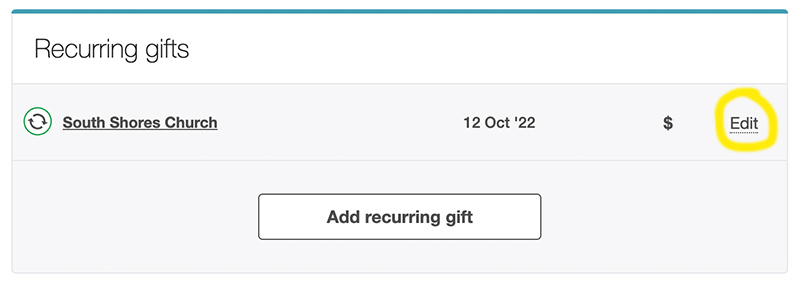
A new box will open, with a couple blue buttons. Click the one marked “Cancel.”
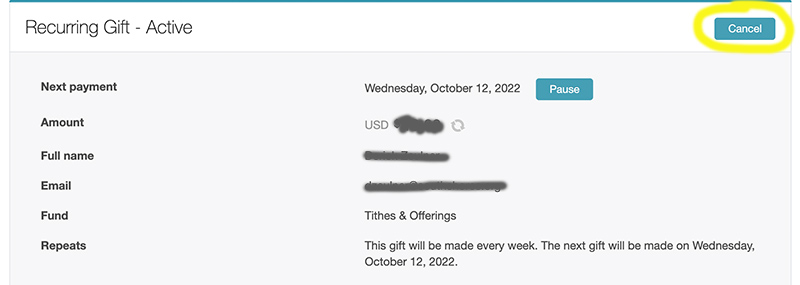
A prompt will ask you to confirm your cancellation. Click “Yes.”
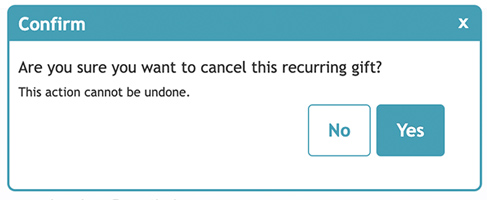
Congratulations! Now you can set-up a recurring gift through Subsplash so that more money goes to support ministry, and not fees.