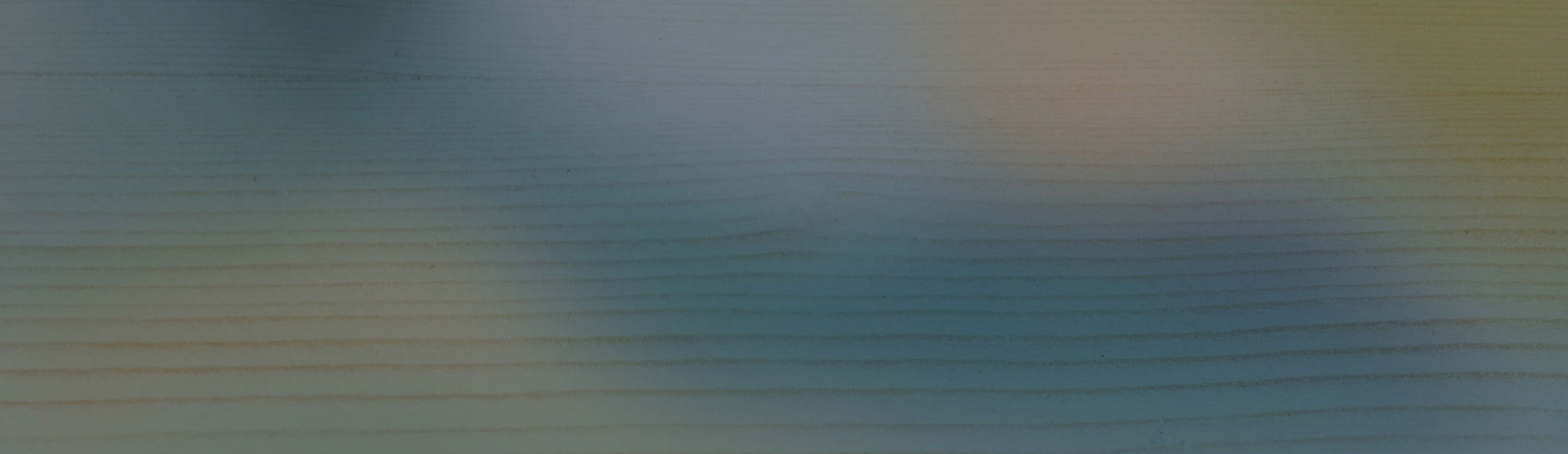Setting Up Your Recurring Gift through Subsplash:
1. Starting on our giving page:
- Enter the gift amount.
- Pick your fund (we recommend the General Fund).
- Pick the frequency: weekly, monthly, every two weeks, or twice a month.
- Click Next.
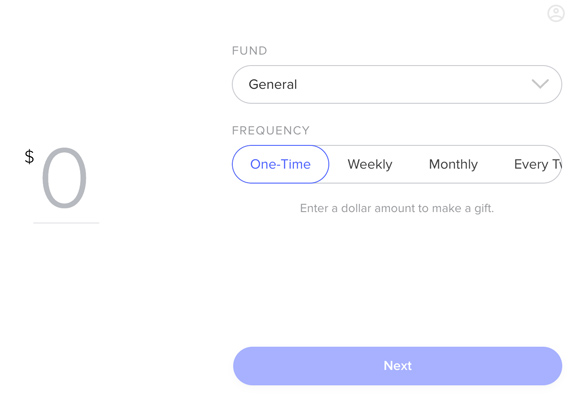
2. You will have the option to “Continue with Email” or “Continue as Guest”. Guest will allow you to get your transaction done quickly. However, we recommend you “Continue with Email” and set up an account so you will get receipts, giving statements, and better be able to adjust your recurring gifts.
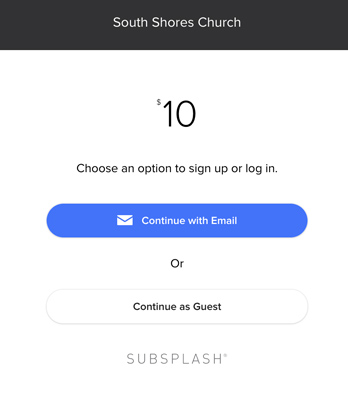
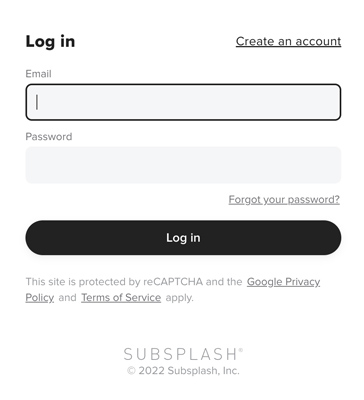
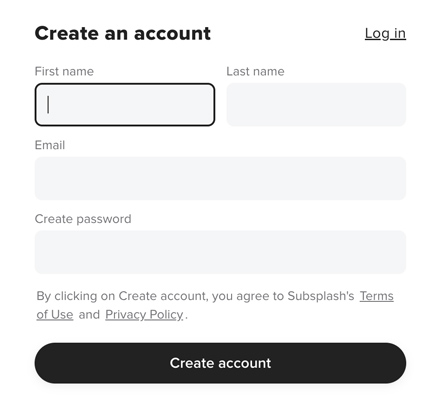
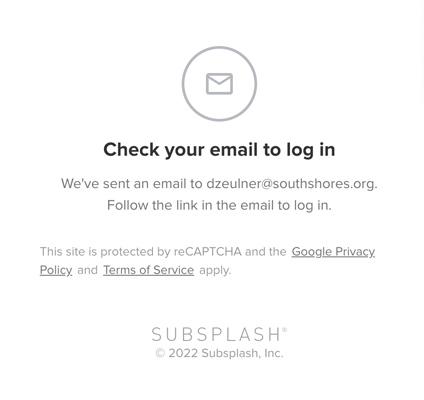
3. Once you have created an account, you will be asked to link a debit or credit card or a bank account. The choice is up to you. Please remember that Credit Card companies charge the church a small processing fee for their services. However, with Subsplash you have the option to check a box and slightly up your gift in order to cover those fees.
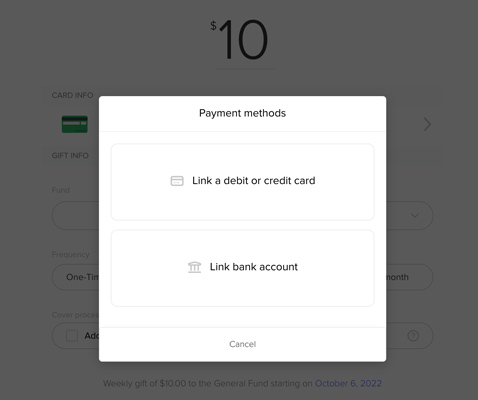
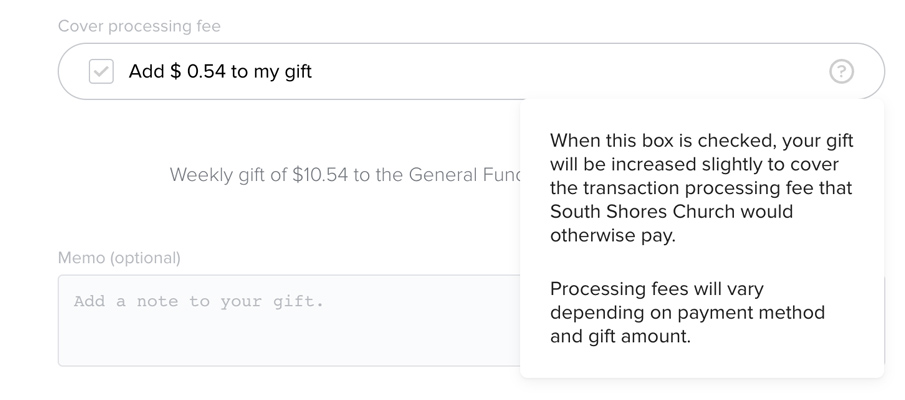
Whichever you choose, we’d like to say thank you for giving to God’s church at South Shores.
If you have any further questions, please do not hesitate to call the church office (949) 496-9331 and speak with Damien Cortese (CFO) or Kristian Davis (Digital Media Coordinator).